
Renault Scenic 3 and Megane 3: changing rear brake pads and discs
On Renault Megane 3 and Scenic 3, the rear brake pads are replaced using the same technology. No difficulties can arise in the process of replacement, the only thing that can knock out – the electric actuator of the handbrake. The choice of pads For Megan and Scenic we looked at not so long ago. Today, we’ll replace the electric handbrake rear pads and replace the rear brake discs on the Renault Megan 3 and Scenic 3.
Choosing rear brake pads and discs for Renault Megane 3 or Scenic 3
Rear brake disk data for Renault Scenic 3 or Megane 3
For replacing the brake discs, the SNR KF155.111U or Blue Print ADR164310 discs are the best choices. In favor of the first is their higher life and resistance to overheating. Blue Print can run 50-60 thousand, but for a brake disk this is not a run, so the advantage is clearly on the side of SNR.
In principle, SNR and TRW discs should be completely identical, so you can choose between them only by price. SNR KF155.111U costs on the average about $120, here its parameters:
 outer diameter 274 mm;
outer diameter 274 mm; original thickness 11 mm;
original thickness 11 mm; minimum critical thickness 9.5 mm;
minimum critical thickness 9.5 mm; height 86.2 mm;
height 86.2 mm; centering diameter 30.0 mm;
centering diameter 30.0 mm; SNR Roulements bearing.
SNR Roulements bearing.
About the pads for Megane and Scenic we talked enough, but the public often recommends TRW GDB1791 for brake systems with electric handbrake. Of the tools we can use:
- ½” socket 36 mm.
- ½” Torx T60 bit.
- An ELM327 adapter will be needed to disable the handbrake pad drive system in order to enter the service menu and put the handbrake in service mode.
In addition, it would be useful to have a copper grease for the pads and a special grease for the guides, as well as penetrating grease WD-40, which is desirable to treat the screws fixing the caliper and brackets in advance. If you have all this at hand, let’s get to work.
Activating the Scenic 3 parking brake service mode
To service the rear brakes, it is very desirable to activate the maintenance mode to avoid causing errors. Of course, it is possible to simply sink the piston or connect power to the pins and thus make the piston go as deep as possible.
However, in this case, no one guarantees that the error will not be thrown out after the installation of new pads.
The activation of the maintenance mode is done as follows:
- Insert the ELM327 scanner into the diagnostic socket.
- Enter the service menu on your Android device or computer.
- Select item 7 Handbrake.
- In the line Choose ECU write cmd, then enter, then number 7, enter again.
- We have entered the handbrake unit. Now on line 9 of the ECU : Extended command set we write 9 on the Choose line.
- Select line 14 VP017 (Command) and activate the service mode by writing number 14 in the select line, as shown in the screenshots.
- In the next screen read the warnings, agree and press enter.
The service mode is activated, which will be indicated by buzzing of the handbrake motor. After whirring for about 15-20 seconds, the motor will retract the piston as far as possible. Now you can proceed to the replacement.
Changing rear brake pads and discs on Renault Scenic 3 and Megane 3 with your own hands
To replace the rear pads and discs, set the car on a level platform, jack up the car, pre-installing the chocks under the front wheels and removing the bolts securing the rear wheels.
Open the cap of an expansion tank. Then work according to the following algorithm:
- After removing the wheels, carefully clean the caliper from dust and dirt with a metal brush, taking care not to damage the rubber dust bars.

- Unscrew the screws fixing the caliper bracket, holding the opposite side with a spanner wrench.

- Remove the caliper and move it to the side. If the bracket with the pads does not give way, remove it together with the pads.

- Unscrew the two screws holding the bracket to the caliper. The screws are sealed, so you have to use a lot of force.

- Remove the caliper and the guide bracket.
- Thoroughly clean the caliper and caliper bracket all the way, using a metal brush and chemicals. Inspect the condition of the dusters. If there are signs of tears, cracks, replace them with new ones.
- Check the position of the brake cylinder piston. If standard methods failed to sink it, use brute physical force – puller or lever in the form of a handle from a hammer.

- Now you have access to the seats for the pads, which need to be cleaned and lubricated with an anti-corrosion lubricant. Ideally Bremsen-Anti-Quietsch-Paste. This lubricant must not be used for the pins.

- On the cleaned and lubricated calipers install new pads, pre-lubricating them with grease.

- Let’s take care of the disk. Remove the cap with a flathead screwdriver and hammer. The hub nut is unscrewed with a 36 mm ½” socket.

- Remove the brake disc.

- Clean the hub of dirt, and with particular care and caution clean the ABS sensor. Install the new brake disc, having lubricated the seating place with normal grease. The tightening torque of the hub nut is 220 N-m.

- Lubricate the caliper mounting screws with thread sealant (ABRPlok Threadlok TL-342) and install the bracket with the pads installed.
- Install the caliper and tighten the mounting bolts to 35 N-m.

- You can check everything and put the wheel on. If we used the ELM327 adapter, it is necessary to return the system to the working state. To do this, deactivate the maintenance mode by selecting item 15 on the menu. The motors will push the pistons to the working position.
- Check the level of brake fluid in the tank, if necessary – refill.
After installing the wheels and automatic supply of pads, for the first 250-300 km you need to monitor the condition of the caliper and pads, do not overheat them, and do not exceed the speed of 80-90 km/h.


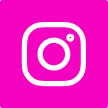













Залишити відповідь