
OBD II Code P1000 on Ford engines. How to fix it quickly
Ford Focus, fault P1000. What to do
Summarizing the feedback from Ford owners, we can conclude that the error code p1000 is typical not only for the motors Focus but also for the electronic engine control system Ford in principle
To begin with, let’s understand that error code P1000 is not a systems error per se. It is a signal that the diagnostic system is not configured to fully check and monitor the engine.
The error occurs when electronic components or sensors in the engine have been replaced, incompatible diagnostic equipment has been connected, and the software (firmware) of the electronic control unit has been affected.
Resetting the P1000 error by temporarily removing the battery’s negative terminal will not work. It’s not that simple. If it disappears for a while, it will soon reappear and drill the driver’s brain. Ford says that in order to remove this error code, it is necessary to perform certain procedures under certain conditions.
That is what we are going to do now. Conditions under which error P1000 can be reset:
 ambient air temperature from 4. 4 °C to 37.8 °C;
ambient air temperature from 4. 4 °C to 37.8 °C; altitude not more than 2438 m above sea level;
altitude not more than 2438 m above sea level; EVAP monitor should not be running.
EVAP monitor should not be running.
Only under these conditions a P1000 error reset cycle is possible.
How to reset fault code P1000 Ford, conditions
We will erase error p1000 on the run, so carefully read the requirements for the condition of the car, driving mode and model of OBD adapter
If we use OBDII monitor and ELM 327 scanner, we have all chances to remove the error from the ECU memory.
If we use other scanners, for example, OBD adapter BT-ECU from the moskovian company ACELab, we will not be able to clear the error P1000 because this adapter simply does not detect it.
That’s why we always recommended using the proven ELM327 adapter priced at $8-10.

Most adapters respond most adequately when we will use a calm driving style during the reset and tests, the throttle control should be smooth, without jerking. This will minimize the time it takes to reset the error and, of course, save fuel.
[stextbox id=’info’]Attention! Strict compliance with the speed limit below is mandatory.[/stextbox]
Resetting error code P1000 Ford by yourself
To achieve the best result and guarantee goodbye to the P1000 error, we will try to follow the algorithm below as accurately as possible

To reset the P1000 fault, you do not need anything but an adapter and strict adherence to the algorithm. Here it is:
- Install the diagnostic tool. Turn the ignition key, but do not start the engine. Turn off the ignition, then turn it on again. Select the appropriate Vehicle & Engine qualifier. Clear all DTCs / reset PCM.
- Start the engine and do not shut it off until the end of the operation.
- Warm up the vehicle for 15 seconds. Drive at 64 km/h until the engine temperature reaches 76.7°C. (check with the scanner monitor).
- Is the air temperature within the range from 4,4 to 37,8 °C? If not, perform the following steps, but note that step 14 is required to bypass the Evap monitor and clear the P1000.
- Drive at 64 km/h for 4 minutes at the most.
- Drive at 72 to 104 km/h for 10, avoiding tight turns and uphill.
- Move in start/stop mode. Use five different constant cruise speeds from 40 to 72 km/h for 10 minutes.
- Accelerate from the spot to 72 km/h, repeat the procedure three times.
- Stop the car, put the car in neutral (manual transmission) or in Drive (automatic transmission) for exactly 2 minutes.
- For manual transmission, accelerate from 0 to 80 km/h. For automatic transmission – accelerate in overdrive up to 80 km/h, hold speed for 15 seconds. Stop, repeat the same, but to 64 km/h without overdrive. When 64 km/h is reached, accelerate to 80 km/h in overdrive mode, hold speed for 15 seconds. Stop for 20 seconds and repeat the last operation 10 times in a row.
- Stop and accelerate to 104 km/h, take your foot off the gas pedal and drop to 64 km/h without using the brake. Repeat three times.
- Check the status of the OBDII monitor. All processes on the monitor should be completed. If not, go to the next point.
- Use diagnostic tool to check if there are any error codes.
- If no errors disappear, park the car for at least 8 hours. Repeat steps 2 through 12. Do not repeat step 1!
During the process, make sure that revolutions do not exceed 3000 rpm, speed does not exceed 104 km/h, avoid jerking and sudden starts. In addition, we make sure that the particulate filter is not in the recovery mode.
It is very important not to stop the engine while resetting error P1000. If you have done everything correctly, the error code will not bother us anymore, the diagnostic system has access to all sensors and systems, everything is under control. Have a safe trip!


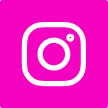









Залишити відповідь